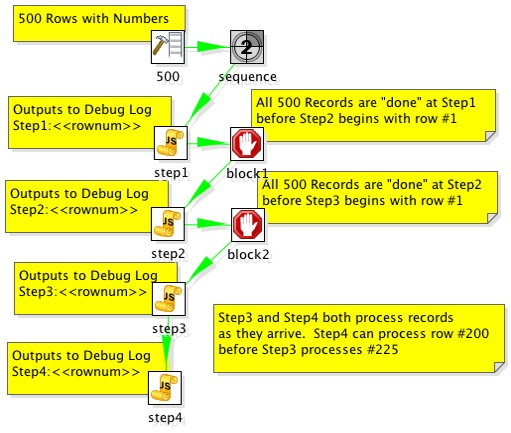Pentaho announced last week that their BI Platform version 2.x and onward would be released under the GPLv2 license. I’m an outspoken critic of GPL for a lot of use cases, and personally lean toward an Apache/MIT/BSD myself. However, for nearly everyone involved in Pentaho this is a non event, not that big of a deal, and good for Pentaho.
By now, if you’ve ever read anything I’ve written before about GPL for “business-eee” type projects you’re probably wondering “Has Nicholas completely sold out?” Well, I’ll leave that conclusion for another venue/time, wink wink, but there’s some very clear reasons why GPL is not a bad thing for most people involved in Pentaho.
First and foremost, is to understand what is moving to GPL. That makes a huge difference in understanding the impact. It is only the BI Platform technologies that are going GPL and the core libraries (Reporting, Kettle, Mondrian, …) are remaining under their original (ie, somewhat permissive) licensing. The things that are being GPL’ed are the things that end users are using. For instance, the ability to navigate through a set of reports. Run reports with parameters, etc. This is the code that makes the Pentaho core technologies (OLAP/ETL/Reporting) look and feel like a full product with login screens, UIs, run scheduling, etc.
The other piece to mention is that GPL only really affects ISV/OEMs.
For end users (even SaaS providers) it makes no difference GPLv2 vs MPL. So, if you’re considering downloading Pentaho to start a project at your company for your own intranet, extranet, BI, dashboards, etc this will have NO affect on you.
One of my beefs with the GPL has always been that it stunts adoption and the ability for multiple parties to work on the project, embed and utilize it in a commercial venture. The core libraries remain in tact in this regard – Mondrian can be embedded just as easily as it was originally because it’s license remains unaffected. Kettle can as well (LGPL). Pentaho Reporting – good to go too. The Platform as a set of UI (and productized versions of the core libraries) will be, in my opinion, cast aside for anyone wanting to embed these technologies into their own product.
The license will now be a big contributor to this decision, but to be truthful, if you want to “just use” Mondrian then you’re BETTER OFF by “just using” Mondrian. If you want Mondrian in conjunction with Reporting now you’ll want to consider the Platform but my experience shows that if you’re using these technologies in your application using the core applications/interfaces is preferable. The platform makes the projects work for end customers, but the platform is kind of “a lot” for someone who just wants to execute some ETL jobs or use JPivot/Mondrian in their application. That’s not to say that ISV/OEMs shouldn’t reach out to Pentaho to still get OEM support on embedding “just Mondrian” into their application. Pentaho’s subscription and services are quite valuable in this regard – I can think of no better group of people to help make a project successful then the people who wrote it.
It’s not clear to me whether or not Pentaho Metadata will be GPL. When I was working at Pentaho I advocated strongly against GPL for it, because I believed that done correctly the project could become *the* metadata editor/infrastructure for just about any new Open Source or proprietary project. For a variety of reasons, this hasn’t happened. GPL, in my opinion, ensures that Pentaho’s Metadata project will remain solely and simply that: Pentahos Metadata project. I don’t think they’ll be any other salient, significant contributor if it goes GPL. However, it’s not a big loss to Pentaho since there has been hardly any (have there been any?) contributions to that project to date anyhow.
GPL, should it provide Pentaho more “protection” on the Platform code so that it can not be ISV/OEM’ed without payments, could end up benefitting most everyone. Why? Because should Pentaho feel like it’s able to monetize the open source edition consistently, there is less need to keep more in the professional edition. If GPL provides additional cover, I’d hope to see more code flying into the Open Source (GPL) edition of the product. However, I’ve not heard anything about this from Pentaho and only time will tell. 🙂
There you have it.
GPL makes pretty much no difference to end users, customers, SaaS providers, etc. It pretty much makes no difference to ISV/OEMs because they’ll want to embed the core libraries, not necessarily the entire platform. Pentaho remains a strong choice in every regard; customers are signing up in droves, the value is immense.
It is, for all intensive purposes, a non event.